The Go Blog
Gopls on by default in the VS Code Go extension
We’re happy to announce that the VS Code Go extension now enables the gopls language server by default, to deliver more robust IDE features and better support for Go modules.
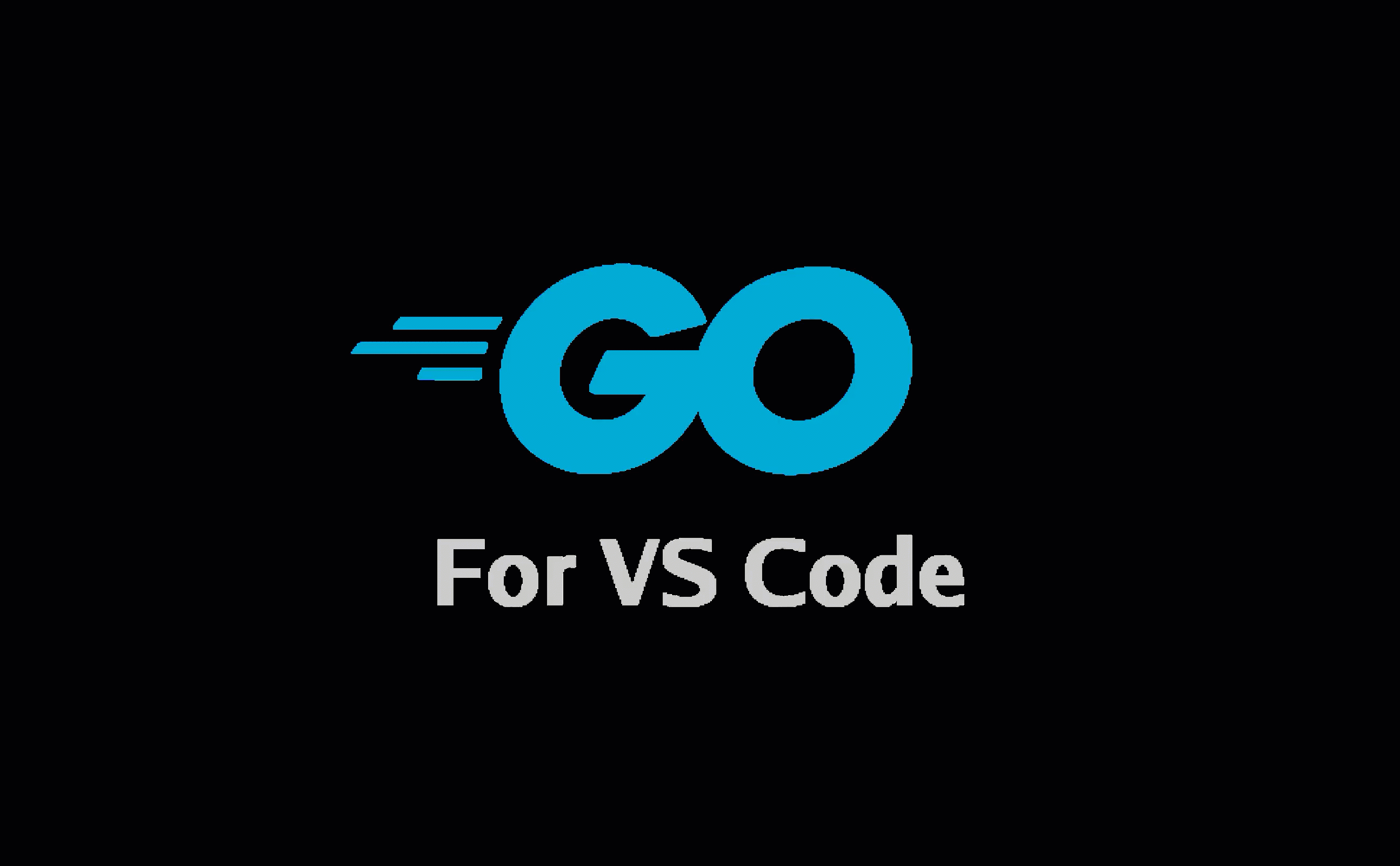
(gopls provides IDE features, such as intelligent autocompletion, signature help, refactoring, and workspace symbol search.)
When Go modules were
released two years ago, they completely changed the landscape of Go developer
tooling. Tools like goimports and godef previously depended on the fact
that code was stored in your $GOPATH. When the Go team began rewriting these
tools to work with modules, we immediately realized that we needed a more
systematic approach to bridge the gap.
As a result, we began working on a single Go
language server,
gopls, which provides IDE features, such as autocompletion, formatting, and
diagnostics to any compatible editor frontend. This persistent and unified
server is a fundamental
shift from the earlier
collections of command-line tools.
In addition to working on gopls, we sought other ways of creating a stable
ecosystem of editor tooling. Last year, the Go team took responsibility for the
Go extension for VS Code. As part of this
work, we smoothed the extension’s integration with the language server—automating
gopls updates, rearranging and clarifying gopls settings, improving the
troubleshooting workflow, and soliciting feedback through a survey. We’ve also
continued to foster a community of active users and contributors who have
helped us improve the stability, performance, and user experience of the Go
extension.
Announcement
January 28 marked a major milestone in both the gopls and VS Code Go
journeys, as gopls is now enabled by default in the Go extension for VS Code.
In advance of this switch we spent a long time iterating on the design, feature
set, and user experience of gopls, focusing on improving performance and
stability. For more than a year, gopls has been the default in most plugins for
Vim, Emacs, and other editors. We’ve had 24 gopls releases, and we’re
incredibly grateful to our users for consistently providing feedback and
reporting issues on each and every one.
We’ve also dedicated time to smoothing the new user experience. We hope that VS
Code Go with gopls will be intuitive with clear error messages, but if you have
a question or need to adjust some configuration, you’ll be able to find answers
in our updated documentation.
We have also recorded a screencast
to help you get started, as well as
animations
to show off some hard-to-find features.
Gopls is the best way of working with Go code, especially with Go modules. With the upcoming arrival of Go 1.16, in which modules are enabled by default, VS Code Go users will have the best possible experience out-of-the-box.
Still, this switch does not mean that gopls is complete. We will continue
working on bug fixes, new features, and general stability. Our next area of
focus will be improving the user experience when working with multiple
modules.
Feedback from our larger user base will help inform our next steps.
So, what should you do?
If you use VS Code, you don’t need to do anything.
When you get the next VS Code Go update, gopls will be enabled automatically.
If you use another editor, you are likely using gopls already. If not, see
the gopls user guide
to learn how to enable gopls in your preferred editor. The Language Server
Protocol ensures that gopls will continue to offer the same features to every
editor.
If gopls is not working for you, please see our detailed troubleshooting
guide
and file an issue. If you need to, you can always disable gopls in VS
Code.
Thank you
To our existing users, thank you for bearing with us as we rewrote our caching layer for the third time. To our new users, we look forward to hearing your experience reports and feedback.
Finally, no discussion of Go tooling is complete without mentioning the
valuable contributions of the Go tools community. Thank you for the lengthy
discussions, detailed bug reports, integration tests, and most importantly,
thank you for the fantastic contributions. The most exciting gopls features
come from our passionate open-source contributors, and we are appreciative of
your hard work and dedication.
Learn more
Watch the screencast for a
walk-through of how to get started with gopls and VS Code Go, and see the
VS Code Go README
for additional information.
If you’d like to read about gopls in more detail, see the
gopls README.
Next article: Go 1.16 is released
Previous article: Command PATH security in Go
Blog Index